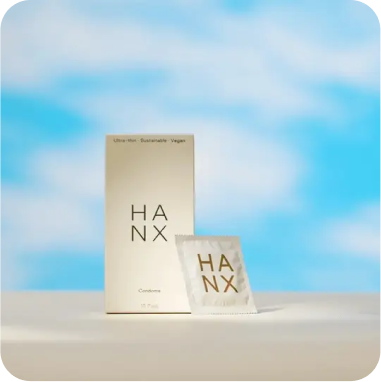Same time, all the places.
Great, safe sex on the regular? Subscribe to HANX condom subscription for repeat deliveries of our signature sexual wellness products, whatever regular means to you.
As seen in The Independent, our vegan condom subscription service delivers your choice of ultra-thin, lubricated condoms in packs of three or ten, by the week or month. Whatever works for you.
Whether you like your future lays where you can see ‘em, cba with a weekly shop or are just serious about stocking up, our HANX subscription is super easy to manage. Make sure to sign up for a HANX account and you can tweak that subscription to your heart’s desire (or let’s be honest, how much you’re getting). We recommend starting off with a 3-pack every fortnight or so.
Whether you’re riding solo or with a partner, ease into it with our pH-balanced, vegan lubricant - it’s both condom and toy compatible so you’re covered for all kinds of play. We stan a multitasking water-based pro.
Sign up for a HANX subscription right here, right now
Have a question about your subscription? For all of these you need to log into your account.
Want to change the frequency of your subscription?
Once logged in, click on ‘subscriptions’ on the left, on the right-hand side under ‘Actions’ click ‘edit’. Click ‘change delivery schedule’ and amend to the frequency of your choice. Finally click ‘save’.
Want to amend your shipping address?
Once logged in, click on ‘subscriptions’ on the left, on the right-hand side under ‘Actions’ click ‘edit’. Scroll down to the bottom where it shows your delivery address and click ‘edit’. Amend to the shipping address of your choice. Finally click ‘save’.
Want to update payment information?
Once logged in, click on ‘subscriptions’ on the left, on the right-hand side under ‘Actions’ click ‘edit’. Scroll down to where it shows your payment method and underneath click the ‘update payment information’. Amend as desired. Finally click ‘save’.
Want to amend the product type?
Once logged in, click on ‘subscriptions’ on the left, on the right-hand side under ‘Actions’ click ‘swap’. Type the product you wish to purchase instead (condoms, lubricant.
What to amend billing information?
Once logged in, click on ‘billing information’ on the left, click either ‘update card’ or ‘edit’ to edit your billing address. Amend as desired and then click ‘save’.
Want to skip your next order or a future order?
Once logged in, click on ‘delivery schedule’ on the left, go to the order date and product that you wish to skip and click ‘skip’.
Want to cancel your subscription?
Once logged in, click on ‘subscriptions’ and follow the instructions.